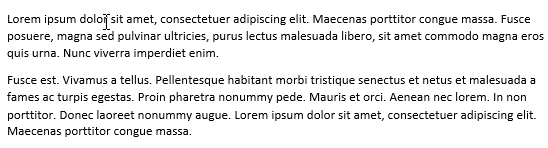What’s an “RR” Post?
One of those things we’re experimenting with on BBH is something I’m calling “Rerun” blog posts.
If you don’t know what those are and why I am doing them, then read this: Information Overload And The Invention Of Blog Post “Reruns” And “Marathons”.
This post originally appeared here on October 30, 2013.
I rediscovered it today and thought the information about 10 powerful Microsoft Word tips was so good that i should post it again for those of you who didn’t see it…
10 Microsoft Word Tips To Help You Get Things Done Faster
Like most people, you probably use Microsoft Word on a regular basis.
But do you use it as effectively as you could?
There are always little tricks that we can learn to help us to do certain tasks quicker.
There are also tricks that can help us do things we might not have even known were possible.
Check out this post called “Get Things Done Faster with these Microsoft Word Tips” by Amit Agarwal and discover some great tips that will save you time and do new things with Microsoft Word…
“Here are 10 tips and tricks for Microsoft Word that will help you get things done faster and more efficiently than ever before. I have created the animated GIFs with Word 2013 but the tricks will work just fine with older versions of Microsoft Office as well. Let’s get started.
“1. Select Text Quickly
“You can triple-click anywhere within a paragraph to select the entire paragraph in Word. Or press the CTRL key and click anywhere within the sentence to select the entire sentence.
“You can also select rectangular blocks of text in a Word document, similar to the marquee tool in Photoshop, and apply formatting to the selected area. Hold down the ALT key and drag your mouse to select any rectangular area.”
Click to continue reading and learn the 9 other tips from LabNol.org…
Related article
-
Do You Know The Tool That Makes Email Marketing Easier For Small Business Owners? (baybusinesshelp.com)